INTRODUCTION
Flowcharts are an essential tool in modern business, allowing organizations to visualize complex processes and identify inefficiencies. Flowcharts are simple diagrams that use standard symbols to represent a process or system, making it easy to understand and analyze. In this article, we will explore the history, purpose, key stages, symbols, rules, and tips for creating effective flowcharts.
HISTORY OF FLOWCHARTS
The concept of flowcharts has been around for centuries, with early examples dating back to ancient Egyptian hieroglyphs and Chinese scrolls. However, the modern concept of flowcharts can be traced back to the mid-20th century when computer scientist John von Neumann introduced flowcharts as a way to represent computer algorithms. This led to the widespread use of flowcharts in the computer programming industry, where they are still used today.
PURPOSE OF FLOWCHARTS
The purpose of flowcharts is to represent a process or system in a clear and concise way. Flowcharts can be used to identify inefficiencies and bottlenecks in a process, as well as to identify potential areas for improvement. They can also be used to communicate complex processes to others, making it easy to understand and analyze.
KEY STAGES IN USING FLOWCHARTS
Flowcharts can be used in various key stages of a project or process. In the planning stage, flowcharts can be used to map out the steps involved in achieving a particular goal, identifying potential roadblocks, and inefficiencies. During the implementation stage, flowcharts can help ensure that all steps are completed in the correct order and that the project is progressing as planned. In the quality control stage, flowcharts can be used to identify areas where quality control measures may be needed, ensuring that the final product meets all quality standards. In the problem-solving stage, flowcharts can be used to identify the root cause of a problem and develop a plan for addressing it. In the training stage, flowcharts can be used to help employees understand the steps involved in a particular process or task.
SYMBOLS USED IN FLOWCHARTS
Flowcharts use standard symbols to represent different elements of a process. The most common symbols include the oval, rectangle, diamond, circle, parallelogram, trapezoid, hexagon, cloud, and arrows. The oval is used to represent the start or end of a process, while the rectangle is used to represent a process or task. The diamond is used to represent a decision point or branching in the process, and the circle is used to represent a connector point. The parallelogram is used to represent input or output, while the trapezoid represents manual input or output. The hexagon is used to represent a module or subroutine, and the cloud is used to represent a process or task that occurs outside of the control of the process being charted. Some other symbols are shown below.
RULES IN MAKING FLOWCHARTS
To create effective flowcharts, there are some basic rules that should be followed. First, standard symbols should be used to ensure consistency and clarity. The flowchart should follow a logical order, with each step leading logically to the next. The flowchart should be as simple as possible, without unnecessary details or complexities. The flowchart should be well-organized, with each symbol clearly labeled and arranged in a logical manner. Before finalizing the flowchart, it should be tested by running through the process or task and comparing the flowchart to the actual steps involved. Finally, use correct terminology in the flowchart so that anyone reading it understands the exact meaning of each step.
TIPS IN MAKING FLOWCHARTS
In addition to the basic rules, there are some additional tips that can help make flowcharts more effective. First, start with a rough draft of the flowchart to get a sense of the overall process. Use a whiteboard or paper to sketch out the flowchart before creating it on a computer. This will allow for easy modifications and changes as the process is refined. Second, keep the flowchart as simple as possible. Avoid including unnecessary details or information that may clutter the flowchart and make it difficult to understand. Third, consider using color-coding to make the flowchart easier to read and understand. For example, use different colors to differentiate between different types of tasks or to highlight important decision points. Fourth, involve other team members or stakeholders in the creation process to ensure that the flowchart accurately reflects the process and is easily understandable to all parties involved. Finally, periodically review and update the flowchart as the process or system evolves over time.
CONCLUSION
Flowcharts are a powerful tool that can be used in various stages of a project or process. They help to visualize complex processes and identify areas for improvement, making them an essential tool for modern businesses. By understanding the history, purpose, key stages, symbols, rules, and tips for creating effective flowcharts, organizations can improve their processes and systems, leading to increased efficiency and productivity. When creating a flowchart, it is important to follow basic rules and best practices to ensure that the flowchart is easy to understand and accurately reflects the process being charted. With a well-designed flowchart, organizations can improve their processes and achieve greater success.
DOWNLOAD PRESENTATION BELOW:
POWERPOINT PRESENTATION ON FLOWCHARTS
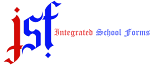
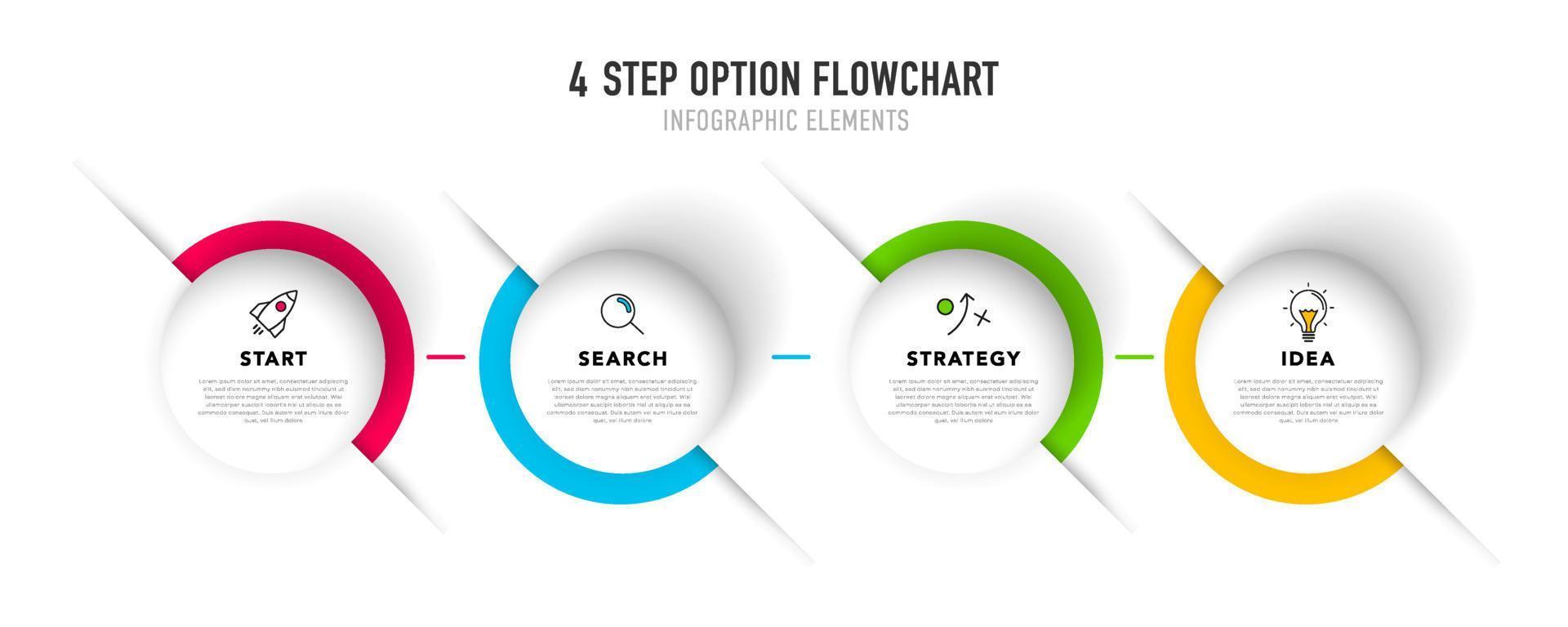






0 Comments