The Office of the Undersecretary for Curriculum and Instruction headed by USEC Diosdado San Antonio released an unnumbered memorandum last June 22, 2020 regarding the Policy Guidelines on the Implementation of Homeroom Guidance during Crisis Situation.
According to the said memorandum, the plan was to have the complete implementation of the Homeroom Guidance in school year 2021-2022, accounting the needed preparations such as orientation, capacity-building, learning materials development among others, the Department deemed it necessary to offer the new program to learners from Kindergarten to Senior High School with select competencies that are lifted directly from Homeroom Guidance Curriculum. However, its full implementation which includes the complete curriculum, policy and learning materials will be made available at the start of school year 2021-2022.
Lastly, the issuance of this memorandum sets the basic standards for an efficient and effective implementation of the Homeroom Guidance for public and private schools nationwide. The Homeroom Guidance Observation Form and Program Monitoring and Evaluation Tool are enclosed in this policy guidelines which will be the subject of our video today as we also launch the first ever fully automated iSF-Homeroom Guidance Reporting Templates version 1.0!
But before we demonstrate to all of you how to download and use these templates, allow me to ask everyone to please subscribe to our channel and hit that notification bell icon to stay updated with our latest videos. Like and share the videos we have to others too so that they can benefit from our channel the same way you do.
Also, we’d like to remind everyone to avoid sharing the templates solely without informing them of our demonstration video and website. This is because most of the people who sent us a message via email or messenger are using our old templates. They never got updated simply because they don’t know the original source of the said files. It would be beneficial for all of us if you direct them to our website or here in our YouTube channel so that they can see for themselves the updated files which are all available in our demonstration videos.
All of our fully automated templates, projects, tutorials and even invitations to speak for workshops are for free! You only need to download the file from our links below and follow the instructions needed to use it. But if you’d like to help us out to continue making all of these templates and videos in order to assist you in your tasks, you can always show your appreciation through sending us your donations via these mediums. Our account details are all available in the description box below.
That being said, here are our newly designed iSF-Homeroom Guidance Development Reporting Templates!
The Homeroom Guidance Policy Guidelines released 6 different forms which will be used by our schools for implementation. But teachers will only be using 2 forms out of all these, depending on the grade level they are handling.
The first form would be Annex 1: Homeroom Guidance Monitoring Tool (School Level). This form will rate the performance of the teacher in handling Homeroom Guidance for each grading period within the school year.
Once you open the form like so, the usual system security check will be prompted in order to enable the macro-coding we are using to automate this template. So, be sure to enable all of these when prompted. After enabling all of these prompts, you will be asked to login your username and password to use the template. We decided to add this feature to help us secure the files that they are not being used by other websites and groups.
Once logged-in, you will be greeted with our welcome page which also happens to be a navigation sheet where you can easily access our Facebook page, YouTube channel and website with just a click of your mouse. Below it would be information about using our Free Templates and a reminder about unlawful distribution, selling and profiteering of our projects. You can also use the icons below in case you’d like to send us your donations for our efforts in making these free templates for all of you.
To start encoding your profile, you can click this button to open your Profile Directory.
Here, you will be encoding all your necessary information and other details that are necessary to localize the presentation of your Annex 1: Homeroom Guidance Monitoring Tool. The grading period also has a pre-made option to identify which quarter you will be using this template for.
The scoring of your performance per report will be using a formula. This is based on the memorandum where this report was released from. But because this is an automated template, you don’t need to compute that anymore, since this file will do that for you.
The instructions given to the observer or rater in using this template is to put checks on the columns that reflects the rate of the teacher’s performance under each item. To put checks on any item under these scaled scores, you can just click on that cell, and it will automatically generate a checkmark for you.
Once all items are completed with check marks, the verbal description of the teacher’s performance will also automatically generate. Accordingly, the teacher’s numerical performance score will also be shown.
This template is designed to be printed on a long-bond paper, 8.5 by 13 inches. It’s already scaled to fit on a single page for easy printing. With that, you don’t have to spend time looking for the check symbols in your computer because the template automatically generates it for you by clicking your mouse. And of course, the computation and scoring of your performance will also be readily available automatically once you completed checking the items here in the performance table.
To download the 2nd report that is required for our teachers to accomplish which are the Annex 3: Learners Development Tools, please click here.
* The file will expire every year in order to give way for possible updates. So, be sure to subscribe to our YouTube channel and follow our website for the updated forms.
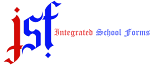








4 Comments
How can I get theusername and password?
ReplyDeleteplease read the article and watch the video
DeleteHow can i get the username and password
Deleteplease read the article and watch the video
Delete