DepEd Memorandum 018, s. 2025
FEB 11 2025
DepEd MEMORANDUM
No. 018, s. 2025
USE OF ADOBE CREATIVE CLOUD IN THE DEPARTMENT OF EDUCATION
To: Undersecretaries
Assistant Secretaries
Bureau and Service Directors
Regional Directors
Schools Division Superintendents
Public Elementary and Secondary School Heads
All Others Concerned
1. The Department of Education (DepEd), through the Information and Communications Technology Service (ICTS), will distribute Adobe Creative Cloud licenses pursuant to DepEd Order (DO) No. 16, s. 2023 (Revised Guidelines on the Implementation of the Department of Education Computerization Program), which aims to provide public schools and DepEd offices with appropriate, quality, and equitable technologies to enhance teaching, learning, governance, and operation processes, practices, programs, and policies to meet the challenges of the modern age.
2. DepEd encourages the effective utilization of Adobe Creative Cloud applications (app), including Photoshop, Illustrator, Acrobat, and Premiere Pro, to enhance the delivery of education content, assist in the development of teaching and learning materials, and streamline operations and administrative processes. These tools are used to create and edit images, design vector graphics, manage portable document format (PDF) documents, and produce video content.
3. Devices under the DepEd Computerization Program (DCP) are eligible to be assigned Adobe Creative Cloud Feature Restricted Licenses (FRL), which do not require an internet connection to function. The following are eligible to be assigned Adobe Creative Cloud Named User Licenses (NUL), subject to the limits per administrative unit set in the administration portal:
a. Central office (CO) employees,
b. Regional office (RO) and schools division office (SDO) employees,
c. Administrative officers assigned in the school,
d. DepEd public schools,
e. DepEd public school teachers handling Grades 7-12 Arts and Design and Animation classes,
f. DepEd public school personnel endorsed by the School Head that require Adobe Creative Cloud in the performance of their duties, and
g. Grades 11 and 12 DepEd public school learners currently enrolled in the Arts and Design track and Animation specialization.
4. Each Adobe Creative Cloud NUL can be used to install applications on two devices that cannot be used simultaneously. The users can access Adobe services and download the applications through https://creativecloud.adobe.com.
The following Microsoft accounts shall be used to sign in:
Category | Microsoft Account |
Employees | <first name>,<last name>@deped.gov.ph Example: juan.delacruz@deped.gov.ph |
Schools | <School ID>@deped.gov.ph Example: 12345@deped.gov.ph |
Learners | <Learner Reference Number>@<regional tenant>.deped.gov.ph Example: 123456789012@r1.deped.gov.ph |
5. DepEd provides access to a variety of applications included in the Adobe Creative Cloud. The following are some of the applications available, but not limited to:
a. Adobe Acrobat Reader: This app allows users to open, view, and interact with PDF documents. Forms can be filled out and comments added.
b. Adobe Lightroom: This photo editing app helps enhance and organize pictures. Adjustments to lighting, colors, and other elements can be made to improve photos.
c. After Effects: This app is used for creating animations and special effects for videos. It is used for adding motion graphics and visual effects to projects.
d. Audition: This audio editing app allows for recording, editing, and mixing sound. It is used for creating podcasts, music, and other audio projects.
e. Dreamweaver: This app helps design and develop websites. Web pages can be created and edited using a visual interface or by writing code.
f. Illustrator: This drawing app is used to create vector graphics, which are images that can be resized without losing quality. It is used for making logos, icons, and illustrations.
g. InDesign: This app is used for designing and laying out printed materials like magazines, brochures, and books. Text and images can be arranged to create professional-looking documents.
h. Photoshop: This is a photo editing app allows for manipulating images. Photos can be retouched, digital artwork created, and graphics designed.
1. Premiere Pro: This app is used for video editing. Video clips can be cut and arranged, transitions and effects added, and polished videos created for various purposes.
6. The following shall be assigned as administrators in charge of managing the accounts in their respective administrative units, with the following roles and responsibilities:
a. ICTS shall
i. act as the super administrators of Adobe Creative Cloud, with access to the full range of administrative tools and functions in the admin console;
ii. create administrative units, allocate the appropriate number of licenses, and assign the administrators;
iii. provide technical assistance and support regarding the administration of Adobe Creative Cloud to all Regional and Division Information Technology Officers;
iv. issue Adobe Creative Cloud licenses for eligible CO employees and all public-school accounts using federated ID, subject to the limits per administrative unit set in the administration portal;
v. facilitate the distribution and installation of FRL in DCP devices;
vi. revoke Adobe Creative Cloud licenses and delete accounts of employees who have been separated from service, no longer need the accounts for the performance of their duties, those that have been deprioritized due to license limits, and unauthorized accounts;
vii. revoke Adobe Creative Cloud licenses and delete accounts of DepEd public schools that have been closed or merged;
viii. respond to queries and concerns raised by Adobe Creative Cloud users in the CO;
ix. perform routine checks to verify compliance with policies and guidelines regarding the proper utilization of Adobe Creative Cloud, including but not limited to adhering to licensing agreements, preventing unauthorized access and use, and avoiding actions that disrupt or impair the software; and
x. monitor usage and performance of Adobe Creative Cloud, and troubleshoot any issues as needed.
b. Regional Information Technology Officers shall
i. issue Adobe Creative Cloud licenses for eligible Regional Office employees using federated ID, subject to the limits per administrative unit set in the administration portal;
ii. revoke Adobe Creative Cloud licenses and delete accounts of regional office employees who have been separated from service, no longer need the accounts for the performance of their duties, and those that have been deprioritized due to license limits;
iii. respond to queries and concerns raised by Adobe Creative Cloud users in the RO;
iv. ensure compliance with policies and guidelines for the appropriate use of Adobe Creative Cloud, including but not limited to adhering to licensing agreements, preventing unauthorized access and use, and avoiding actions that disrupt or impair the software; and
v. monitor usage and performance of Adobe Creative Cloud in their region and report any issues to the ICTS as needed.
c. Division Information Technology Officers shall
i. issue Adobe Creative Cloud licenses for eligible Division Office employees, teaching personnel, and learners using federated ID, subject to the limits per administrative unit set in the administration portal;
ii. revoke Adobe Creative Cloud licenses and delete accounts of employees and teachers who have been separated from service, no longer need the accounts for the performance of their duties, and those that have been deprioritized due to license limits;
iii. revoke Adobe Creative Cloud licenses and delete accounts of learners who are no longer eligible because they are not enrolled in a DepEd public school within their division or have changed track or specialization;
iv. provide technical assistance in the installation of FRL in existing DCP devices;
v. respond to queries and concerns raised by Adobe Creative Cloud users in the SDO and schools;
vi. ensure compliance with policies and guidelines for the appropriate use of Adobe Creative Cloud, including but not limited to adhering to licensing agreements, preventing unauthorized access and use, and avoiding actions that disrupt or impair the software; and
vii. monitor usage and performance of Adobe Creative Cloud in their SDO and respective schools and report any issues to the ICTS as needed.
7. The following shall be strictly followed for the use of Adobe Creative Cloud software:
a. All administrators and users must comply with relevant laws and regulations, including those related to intellectual property, privacy, and security;
b. Adobe Creative Cloud software must only be used for teaching, learning, operations, and governance purposes and must not be used for personal or commercial purposes;
c. All users are responsible for the content they create using Adobe Creative Cloud and must ensure that it is appropriate;
d. All users must comply with the license terms and conditions set by Adobe; and
e. Users must not share their license with any other person or entity.
8. The ICTS will provide appropriate trainings for the administrators on their roles and responsibilities within the Adobe console, including license assignment procedures and the importance of adhering to them.
9. For queries or concerns, please contact the following:
a. For Central Office personnel -
Information and Communications Technology-User Support Division through email at icts.usd@deped.gov.ph or at (02) 8633- 72264,
b. For Regional Office personnel -
Regional Information and Communications Technology Unit, and
c. For Schools Division Office and school personnel -
Division Information Technology Officers.
10. Immediate dissemination of this Memorandum is desired.
(SGD) ATTY. FATIMA LIPP D. PANONTONGAN
Undersecretary and Chief of Staff
References:
DepEd Order (No. 016, s. 2023)
To be indicated in the Perpetual Index
under the following subjects:
BUREAUS AND OFFICES
INFORMATION TECHNOLOGY
PROGRAMS
PROJECTS
SCHOOLS
A full copy of DepEd Memorandum No. 018, s. 2025 below:
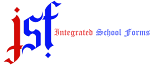










0 Comments