How to Bulk Rename Excel Sheet Name with their File Names
The code used for the video below has not been tested for the latest versions and we've tried to bring this back after our recent unfortunate incidents with our File Hosting service.
Nonetheless, you can try to use it and test it out for yourself. If you'd get into any trouble, just comment down your issue below.
Sub iSchoolFormsBulkRenamer()
'URL https://facebook.com/IntegratedSchoolForms
'Website https://eduknasyon.blogspot.com
Dim MyFolder As String
Dim MyFile As String
Dim wbname As String
'Insert Location = URL/Address of Folder
MyFolder = "INSERT LOCATION"
MyFile = Dir(MyFolder & " / .xlsx")
Application.ScreenUpdating = False
Do While MyFile <> ""
Workbooks.Open FileName:=MyFolder & " / " & MyFile
With ActiveWorkbook
wbname = Left(.Name, InStr(.Name, ".") - 1)
.Sheets(1).Name = wbname
.Close savechanges:=True
End With
MyFile = Dir
Loop
Application.ScreenUpdating = True
End Sub
Note:
There's a possibility that the apostrophe ( ' ) and quotation marks ( " " ) will be read different by your MS Excel VBA, so, if there's any error, when you copy and paste the code above in your Excel VBA window, type the apostrophes and quotation marks again from the code above. This is sometimes caused by the system format of our browsers in reading text as a "formatted text type" instead of a unicode.
Good luck and hope this helps out!
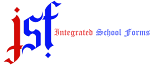








0 Comments