In order to consolidate report files into one file without copy-pasting is very easy. In fact, I've been using this trick ever since I was tasked to summarized the reports of 600+ schools in our city. Imagine handling more than 600 files and coming up with a single report to explain the data. This task would normally take weeks or even months to accomplish.
But if all the files are availabe and are ready for consolidating, this would only take me a day to finish. This includes finalizing a chart dashboard report that is both flashy and corporate looking.
I've uploaded a YouTube video tutorial to explain this trick in the simplest manner. You can find the video below and see how fast I can consolidate 40 files into one.
Sub GetSheets()'Code Print https://eduknasyon.blogspot.com
'ref Integrated School Forms
Path = ""
FileName = Dir(Path & "*.xlsx")
Do While FileName <> ""
Workbooks.Open FileName:=Path & FileName, ReadOnly:=True
For Each Sheet In ActiveWorkbook.Sheets
Sheet.Copy After:=ThisWorkbook.Sheets(1)
Next Sheet
Workbooks(FileName).Close
FileName = Dir()
Loop
End Sub
If you have any questions or comments regarding this Consolidation Report Trick, then please write your comments below.
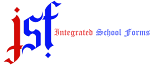








0 Comments