List of Request Forms for any discrepancies and/or issues that are for SDO Personnel’s attention.
Request Form | Description | Code* | Reason* | Download Link |
RF1 | LRN Merging | |||
RF2 | LRN Reactivation | |||
RF3 | Unenrollment with Data Issues | 1) Update Failed a) Update basic profile b) EOSY Updating 2) Enrollment Failed 3) Untagging Temporary Enrolled 4) Untagging Unsettled Account 5) DOFA (Date of First Attendance) Mistakenly encoded 6) Age out of range 7) Others | ||
RF4 | Unmerging of LRN | |||
RF5 | User Account Management Concerns and/or Re-opening and Closing of Schools | Additional/removal of Personnel | ||
RF6 | Merging of School ID | |||
RF7 | Re-opening of School Enrollment and EOSY Finalization | 1) Re-Opening of Enrollment and EOSY Finalization 2) EOSY Finalization | ||
RF8 | Transfer Related Issues | 1) Joint transfer 2) Transfer Dispute 3) Confirmed/Declined but still pending 4) Transfer from Closed School 5) Transfer from Philippine School Overseas 6) Wrong tagging of Previous School 7) Others | ||
RF9 | Unenrollment of Learner | 1) Incorrect Grade Level (SHS) 2) 1st Sem Declined 3) Multiple Enrollment 4) Mistakenly Enrolled 5) No Appearance Since BOSY 6) System Error 7) PEPT/ALS Passer 8) Tagging of Temporary Enrollment 9) Others | ||
RF10 | Updating of School Calendar | |||
Incident Report | Document to process – resolve issues that does not fall into any Request Forms | |||
Request Form to Reset password or Add New School Head - LIS Account | Document to process a request in resetting user accounts. | 1) Add New School Head 2) Forgot Password need to be reset 3) Removed Previous School Head 4) Add School Head in School Forms |
For Schools DAVAO CITY DIVISION LIS HELP DESK SY 2025-2026 RF 1-10, Incident Report and Reset of School Head Account Instructions:
1) Please fill out all necessary information and provide complete attachments as required in the RF.
2) Avoid submitting multiple requests with the same concern.
3) Resolution of issues is on a FIRST-COME, FIRST-SERVED basis.
4) Each submission must include only one school and one consolidated issue at a time. For example, one entry for School A - all LRN Merging; another entry for School A - all Unenrollment.
5) Name your file using this format: “REGION-DIVISION-SCHOOL”
For example: “XI-DAVAO CITY- BATOLUSA ES”
Request Forms (RF), Incident Report, and Reset of School Head Account submission link:
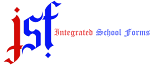









0 Comments