What is the Google URL Direct Download Generator?
With this tool, you can create a direct download link for files stored in your Google Drive. A direct link initiates the file download right away, bypassing the need to open a file preview in Google Drive.
REMINDERS:
- Ensure that your file's visibility in Google Drive is set as "Anyone with the link." If set to "Restricted," only individuals logged into Google and with permission to access the file will be able to utilize the direct link, which might not align with your intentions.
- Please note that this functionality exclusively pertains to uploaded files. Google files from native Google Online Applications such as Google Sheets, Google Docs, Google Slides etc. will not generate a direct download link.
Enter Google File URL:
Generated Direct Download Link:
How to Get your Google FILE URL?
Go to your Google Drive account and look for your file. Once you've located your file, right-click on the file, go to Share, and click on the Share option.
Once clicked, a pop-up window will open. Go to General Access, and choose the Anyone with link option.
STEP 4:Click on the COPY LINK button.
Paste the copied link in the GOOGLE FILE URL box above.
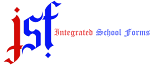








0 Comments